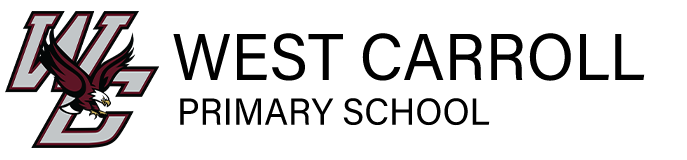WCSSD Connect How-To Documents
- Look in the top right hand corner for the word LOGIN.
- After clicking "Login", enter your credentials
- You will be taken back to this page BUT instead of "Login" in the right corner, you will see your name.
- Hover over your name and choose "Manage My Mobile Sections."
- Then continue to follow directions given previously.
If you have attempted to create your sections, news group, and event group(s), and still cannot figure it out after reading the help guide to the left and watching tutorials, I will be available on Tuesday, Sept. 3rd at 9am and 2pm at WCES.